There are a lot of VPNs available for you to use — many users, though, still struggle to select the best option available for them and users of iOS are no exception. Read this blog and find out what’s the best free iOS VPN in 2024!
Preface
In light of recent events and data breaches, it is crucially important to stay secure in cyberspace. One of the most well-known ways to stay safe online is to use a Virtual Private Network or a VPN. VPN users are everywhere and users of iOS are no exception — in this blog, we present you the top 5 free iOS VPN options in 2024.
Why Use a Free iOS VPN?
According to Skillakademia, there have been around 1.46 billion of active iPhone users worldwide in 2023 alone. That number is likely going to increase and with some countries (China, Russia, etc.) restricting access to certain content via firewalls or other measures, the need for a free iOS VPN is likely to increase too.
A free iOS VPN will route your traffic through a server in another country thus “masking” your location, it will encrypt your traffic, and some free iOS VPN appliances will also unblock certain services such as Netflix, unblock torrenting services, etc.
Top 5 free iOS VPN Appliances in 2024
According to our research, the top 5 free iOS VPN appliances in 2024 would be:
- NordVPN — NordVPN is probably the best free iOS VPN appliance you will come across. The service comes with a strict no-logs policy, has an automatic kill-switch blocking your access to the Internet after access through a VPN can be restored, has browser extensions for all of the most popular browsers, and has a bunch of other awesome features. It should be noted that NordVPN only supports 10 simultaneous connections, but that shouldn’t be an issue. NordVPN can be used for free for 30 days. It should be noted that AtlasVPN is now also a part of NordVPN as of April 2024.
- ProtonVPN — ProtonVPN is probably most widely known for its server choice (ProtonVPN allows you to choose from 5,200 servers in 91 countries), is based in Switzerland, and doesn’t limit the number of devices connecting to the free iOS VPN service and has no ads. ProtonVPN can be used for free for an unlimited amount of time.
- Surfshark VPN — The next one in the list of free iOS appliances would be SurfShark. SurfShark, like other VPN providers, has a strict no-logging policy, unblocks streaming services such as Netflix, Disney+, Amazon Prime Video, and has other features. Some say that SurfShark prices may increase after some time, and SurfShark is also based in Lithuania, which is an EU member. SurfShark also becomes a paid option after 30 days.
- ExpressVPN — ExpressVPN can boast more than 3,000 servers in over 100 countries and offers 8 simultaneous connections to choose from, too. The ExpressVPN free iOS VPN choice can also unblock many streaming services such as Netflix, Hulu, BBC iPlayer, Disney+, and others. ExpressVPN offers a free trial for 3 months.
- TunnelBear VPN — Lastly, we have TunnelBear. The TunnelBear VPN offers 3,000 servers in 48 countries as well as has a no-logs policy, browser extensions, can be set to launch at startup, has a “VigilantBear” feature that works a free iOS VPN kill-switch in that it terminates Internet connection once a connection to the free iOS VPN was interrupted, and has many other awesome features. However, the free iOS VPN struggles to unblock streaming services such as Netflix, torrenting may not work, and according to some, speed may also be an issue for this free iOS VPN provider. However, with the amount of servers and countries available, TunnelBear is still an option for those searching for a free iOS VPN.
Which Free iOS VPN to Choose?
Now that you know a little about free iOS VPN appliances, it’s time to choose. Your free iOS VPN choice will depend on many factors including, but not limited to:
- How many devices do you need the VPN to support? Various free iOS VPN appliances will support a varying number of devices that can connect to the web at once. ExpressVPN will support 8 simultaneous connections, NordVPN will support a maximum of 10, other free iOS VPN appliances may support unlimited connections, but throttle connection speed.
- What’s an acceptable connection speed? The next thing you should consider is the connection speed of the free iOS VPN. For those searching for an option in this area, TunnelBear may not be the best option — however, ProtonVPN or NordVPN may make the cut. Also, always remember that free VPN services are unlikely to be blazing fast — the company has to make money somehow, right?
- What countries do you want to connect to? Some free iOS VPN providers may limit the countries that are accessible to a free VPN plan. That’s understandable — many VPN providers are there to make a buck and they do so from users using the paid plan. So if you’re really after a free iOS VPN and want specific locations to be accessible, make sure to double-check using the website of the VPN provider.
- Reputation — it’s unlikely that you will feel good using a free iOS VPN that’s behind a company that’s known for scamming people. Make sure to do your own research into the company that provides a free iOS VPN service and consider its reputation too.
- What’s the price tag you can put on a free iOS VPN after the trial period? Some free iOS VPN appliances will become paid apps after a trial period. ProtonVPN is free forever — other free iOS VPN providers (NordVPN, Surfshark, ExpressVPN, etc.) aren’t so generous and they’re likely to put a price tag on their service after a month or two.
After you have answers to these questions, make your decision — and know that decisions regarding free iOS VPN appliances aren’t set in stone and can be changed, too!
Other Means to Protect Yourself Online
After you’ve acquired a free iOS VPN, it’s time to think of other means to protect yourself online. One of those means has to do with data breach search engines such as BreachDirectory — a proper data breach search engine will allow you to conduct searches for your accounts and tell you whether any of them are likely to be at risk of identity theft and provide you necessary advice on what to do if they are.
The BreachDirectory API will be a good option for companies looking to expand their cybersecurity capabilities, too — the BreachDirectory API is used by known companies, universities, and individuals, and helps protect their employees, customers, and everyone else in between by providing JSON responses to API queries. Try the BreachDirectory API today!
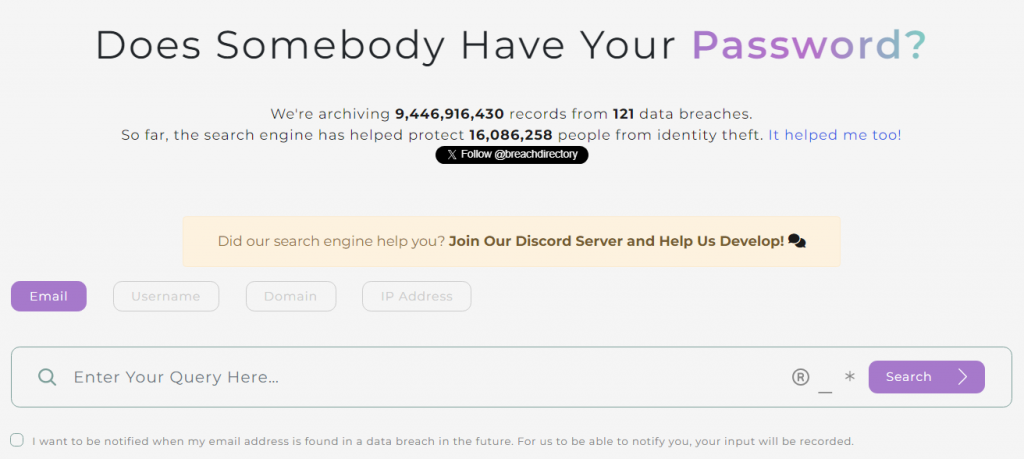
Summary
Top 5 free iOS VPN choices for 2024 aren’t something new and most of them are companies that have been in the privacy or security industries for quite a while. Some of the free iOS appliances in the list provided in this article become paid options after one month or a couple of months, but some appliances such as ProtonVPN are free iOS VPN appliances forever.
After you’ve protected your connection by using a free iOS VPN, make use of data breach search engines like BreachDirectory to stay safe on the web, join our Discord server to chat about security and free iOS VPN options, and until next time.
Frequently Asked Questions About Free iOS VPN Appliances
What Free iOS VPN to Choose?
The concrete free iOS VPN choice you will make depends on you — weigh the factors like speed, features, price tag after the free trial, and others specified in this blog and make a wise decision. Even if your decision is wrong, don’t fret — that’s not the end of the world.
Why Should I Use a Data Breach Search Engine?
Consider using a data breach search engine like the one provided by BreachDirectory.com to be the first one to know when your data hits the interwebs: the BreachDirectory API will help your company protect its customers too.
What Other Means Help Me Protect Myself On the Web?
Besides using a free iOS VPN and using BreachDirectory, make sure to use unique passwords for every service you use to not fall victim to password reuse attacks, don’t share too much information about yourself with strangers, and use reputable services on the web. Our Discord server will provide you with community support in regards to protecting yourself on the web, too.
