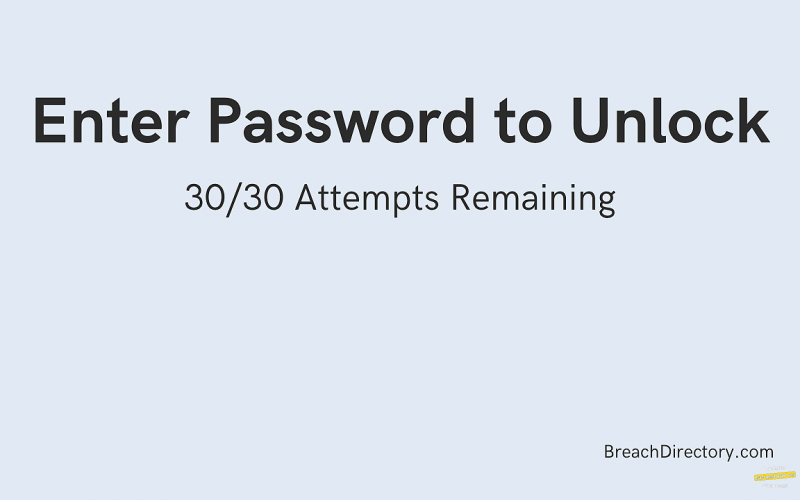Here’s what the “Enter password to unlock 30 30 attempts remaining” message means and what to do once you see it.
The “Enter password to unlock 30 30 attempts remaining” message often pops up once you forget your password to unlock your phone. Here’s how to solve this error.
What’s the Enter Password to Unlock 30 30 Attempts Remaining Error About and When Does It Appear?
The enter password to unlock 30 30 attempts remaining refers to an error message thrown by an Android application that requires a password to unlock it. This error message often means that your Android device is in a secure start-up mode. Such a secure start-up mode is available mainly on Android devices, with LG-based devices being particularly affected.
This error message often appears after an Android update or it can also be visible once your device randomly restarts.
In other words, if you see the enter password to unlock 30 30 attempts remaining error message, it means that:
- Your phone is in a secure startup mode.
- Your device is attempting to restart (this error message is thrown upon restart.)
- Everything on your device is encrypted using full-disk encryption if your device is based on Android 9 or earlier. If you use Android 10 or newer, you won’t see this message because Android 10+ requires all devices to use file-based encryption (FBE) that cannot facilitate such things.
- You cannot enter a PIN or the password of your Google account to unlock your phone and start using it. You could’ve done that earlier on, however, such methods were removed by LG.
At the same time, this error message doesn’t mean that your phone is bricked or otherwise “gravely affected.” It simply means that you have 30 attempts to get your password right and after you do, all of your data will be decrypted and you will be able to use your Android device as normal. If you exhaust all 30 attempts, though, your phone will be wiped of all of its data and you will no longer be able to recover it.
How to Solve the Enter Password to Unlock 30 30 Attempts Remaining Error?
To solve the enter password to unlock 30 30 attempts remaining error, try:
- Remembering your unlock pattern and entering these numbers. For this, keep in mind that Android phones are based on a 3×3 grid unlocking pattern.
- Remembering whether you have a password set in your settings. There aren’t that many places that ask for a password in the settings menu; try entering all of the passwords associated with the Settings menu you remember, then if they still don’t work, refer to the last method.
- Checking the passwords or secure notes within your password manager. If you use a password manager like 1Password or LastPass, launch your password manager and search for any passwords associated with your Android device. Perhaps your password is there?
- Enter wrong passwords 30 times to force your device to wipe itself. This is a last resort so only do this if you’re 200% sure you have no idea what the password is.
If you resort to the last option and start entering incorrect passwords once you hit the limit, remember that once you do so, your phone will be wiped and you will be able to use it again. That’s not the worst thing if you have backups, and even if you don’t, at least you will be able to start over clean.
Besides starting over, consider checking data breach search engines to see whether your data is stolen. Data breach search engines like BreachDirectory.com and the BreachDirectory API are a good way to verify whether your email address, username, or even IP address has any passwords associated with it (just take a look at the result set defining whether any passwords have been stolen.) Once you remember the password associated with your account, try that one. Perhaps it’s a fit to unlock your phone too?
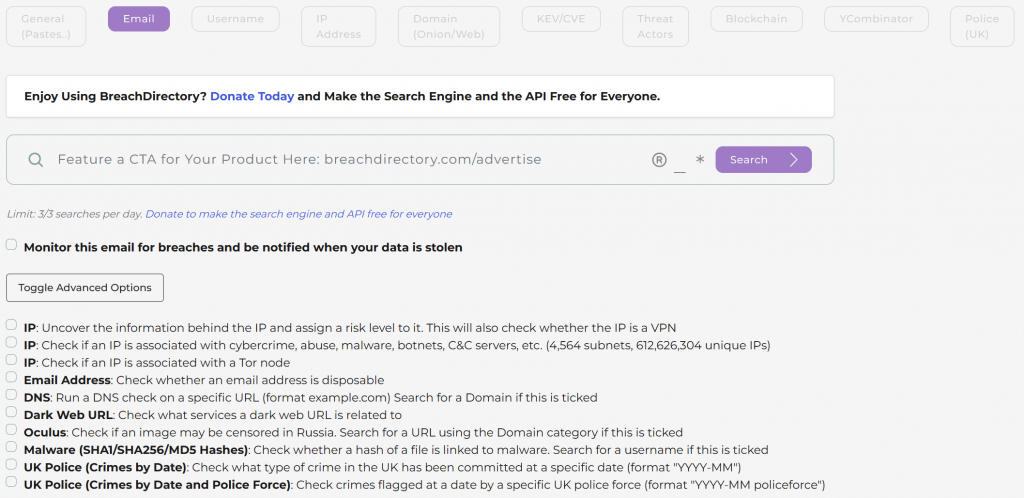
Conclusion
The enter password to unlock 30 30 attempts remaining error is an error related to Android devices with LG-based devices being particularly susceptible. Once you see this error, remember that your phone is encrypted and try to remember passwords related to your Android device for recovery: remember that you have 30 attempts before your device is wiped out, so you can also enter 30 incorrect passwords to achieve a full wipe and start over as well.
FAQ
What’s the Enter Password to Unlock 30 30 Attempts Remaining Message About?
The enter password to unlock 30 30 attempts remaining message is an error related to Android devices saying that your data is encrypted and you have to enter a password to get access to it. This error often appears after an Android update or after your device restarts randomly.
Why Would I Use Data Breach Search Engines Like BreachDirectory?
Data breach search engines like BreachDirectory.com and the BreachDirectory API are an excellent way to determine whether you are exposed to threats stemming from lists involving 19 billion compromised passwords and others. Data breach search engines like BreachDirectory will allow you to search through multiple data classes (usernames, email addresses, IP addresses, Pastebin or even police data) to determine whether the data you possess is in the hands of hackers and advise you on what to do next. BreachDirectory will also let you perform a lot of additional actions together with your search allowing you to search whether a Blockchain address is related to money laundering, obtaining more information on a specific IP address and the like allowing you to run OSINT investigations using threat intelligence.