Samsung’s clipboard is no good at the password game – copy a password there and it will be saved without expiration.
Preface
How often do you copy passwords into your clipboard? “More often than you could imagine”, – some of you might say. If you’re doing that and you’re a user of Samsung though, you’re in trouble. You’re in deep trouble because Samsung is no good at the password game – there’s no option to automatically clear your clipboard after some time.
Users of Samsung are Concerned
With the situation being so dire, it is understandable that some users of Samsung phones or hardware may be at risk. A user going by an alias “OicitrapDraz” had shared his concerns regarding Samsung’s password game on the Samsung forum. He said:
“I copy passwords from my password manager all the time <…> and I know a lot of people do the same. How is it that Samsung’s clipboard saves everything in plain text with no expiration? That’s a huge security issue.”
The user isn’t wrong – he adds that he’d even tried an approach with Google’s keyboard – Gboard – thinking that would help, but everything he had copied still remained in the Samsung’s clipboard, further proving a weakness in Samsung’s password game. The user asked Samsung whether they would implement an option to auto-delete the clipboard history after a few hours because that way people with access to an unlocked Samsung phone can just scroll through the clipboard and see all of the saved passwords further weakening your password game.
Other users agreed saying that privacy concerns are of interest to those buying Samsung phones and using Samsung products and that privacy is paramount, especially given the context of these days:
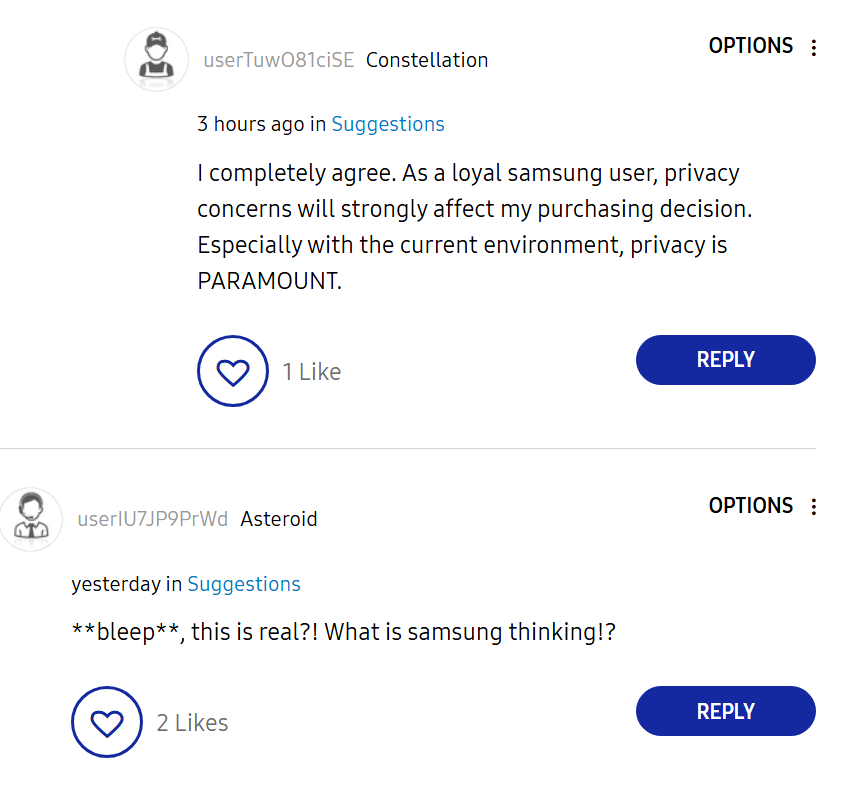
Samsung‘s Response
Samsung was quick to respond and clear its name after the weak password game saying that the concern is valid but because the clipboard history within Samsung devices is managed by One UI system-level integration, even third-party keyboards like Gboard cannot override its behavior.
Samsung further added that at this time, there are no built-in settings to automatically delete the contents of your clipboard after a certain period – an approach to the password game that can certainly pose a security risk at the same time adding that such user feedback would be „valuable enhancements“ and that Samsung will share feedback with the appropriate team.
In the meantime, Samsung has recommended its users to clear their clipboard history regularly and looking into the use of password managers where necessary:
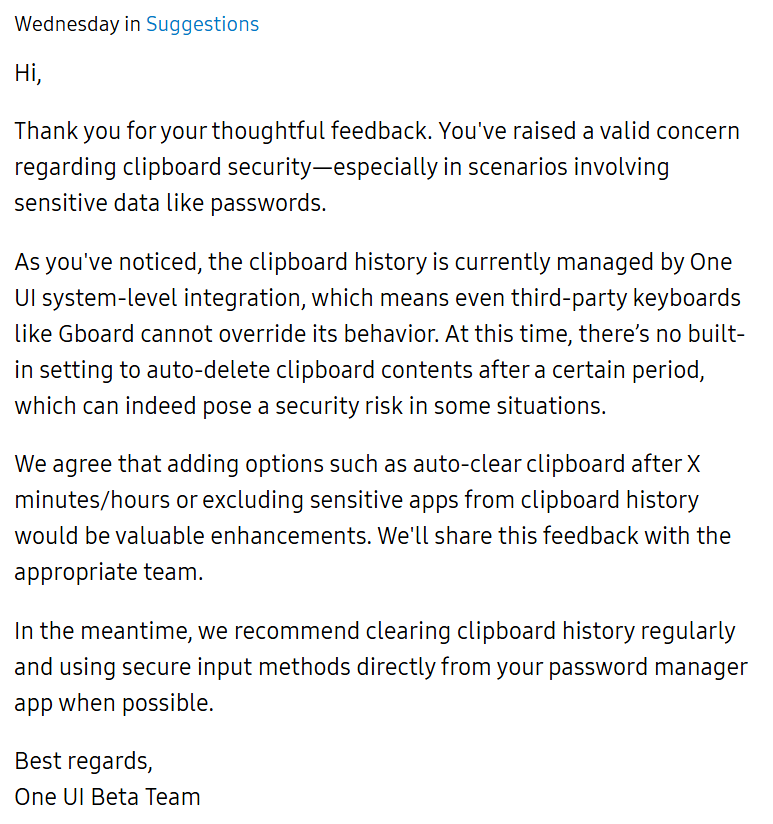
So, is Samsung right? Which side are you on? You decide – share your opinion in the comments below.
Strengthening Your Password Game Through Data Breach Search Engines
Samsung‘s password game is indeed weak – yours doesn‘t have to be. Make good use of data breach search engines like BreachDirectory.com to ensure that your account is not at risk of identity theft: BreachDirectory will not only tell you what to do if it is but also enable you to register for data breach notifications to ensure that you will always be the first one to know once your data is exposed.
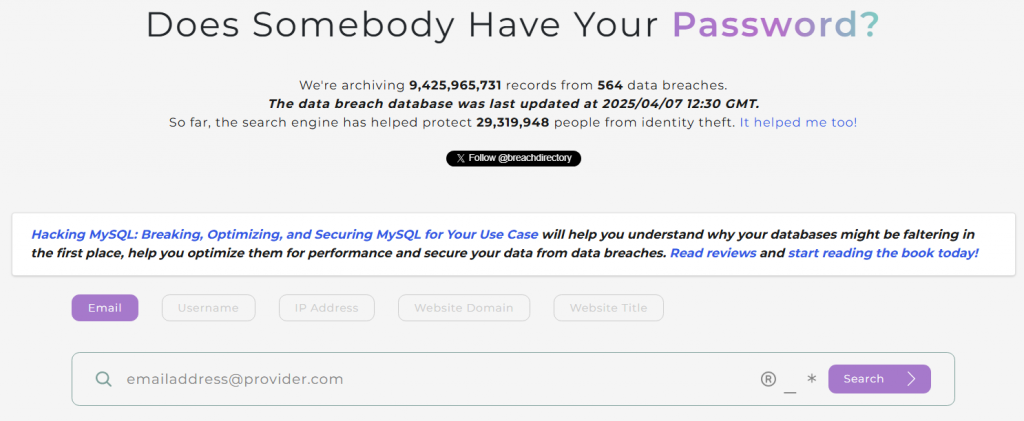
Summary
Samsung‘s password game is indeed weak: their devices don‘t clear the clipboard after some time posing a potential security risk to their customers. Samsung, however, has acknowledged this password game security issue and are considering adding options such as automatically clearing your clipboard after a certain period of time has passed to their arsenal.
FAQ
Why is Samsung‘s Password Game Weak?
Samsung devices do not clear the clipboard after any time has passed, thus creating a potential security risk to consumers.
What Can I Do to Protect Myself From Online Threats?
To protect yourself from online threats, make good use of data breach search engines such as BreachDirectory.com. Furthermore, consider registering for data breach notifications to be the first to know when your email address gets compromised.
Why Should I Use Data Breach Search Engines to Strengthen My Password Game?
Consider using data breach search engines like BreachDirectory.com because they will tell you if your online accounts are at risk of identity theft as well as tell you how to protect yourself if your data is exposed.
