What is the Keeper password manager provided by Keeper Security and what else should you do to protect yourself on the web? Find out here.
Preface
For many of us, password managers are an essential part of our everyday life. Different kinds of developers choose different tools to help them – and password managers are no exception. Some of us use LastPass, some prefer 1Password, and some use Dashlane. Some of you may also be aware of the Keeper password manager as well – this blog will walk you through it as well as other offerings of the company.
What is Keeper Security?
Keeper Security – or Keeper Keeper Security as some call it – is a security company headquartered in Chicago, Illinois, USA. Keeper Security is best known for its Keeper password manager appliance, however, Keeper Keeper Security also provides other services such as privileged access management, secure remote access by providing a connection manager appliance, and encrypted messaging services too.
Keeper Keeper Security – Secure Messaging
Some refer to Keeper Security as Keeper Keeper Security, and that may be because of its secure messaging service which is called KeeperChat – KeeperChat is dubbed to be “The world’s most secure messaging app for all your devices.” At the time of writing, KeeperChat is free for personal users, and aside from “typical” benefits such as sending messages back and forth, themes and stickers, it can provide:
- Encryption for every message both at rest and in transit. The KeeperChat appliance generates 256-bit AES encryption keys for each message thread, encrypts the message key with the RSA public key of the recipient (which the recipient then decrypts with their private key), and finally, the recipient decrypts the message with their AES message key.
- Protection for KeeperChat messages in a secure vault which can be unlocked with a fingerprint. The vault can be backed up.
- Enhanced privacy by enabling you to unsend or self-destruct messages you send. The same applies to media attachments.
- The ability to save photos and videos to an encrypted, private gallery and not to your camera roll.
- KeeperChat synchronizes sent messages on various devices, including Apple, Android, and Microsoft.
Aside from its encrypted chat appliance, Keeper Security is also known for its privileged access management appliance.
Privileged Access Management by Keeper Security
As far as privileged access management by Keeper Keeper Security goes, it’s fast and easy to deploy, it is agentless and clientless, and enables you to take care of multiple things at once, too:
- It has the ability to record web sessions for compliance and auditing purposes.
- One can make use of controlled web browsing capabilities.
- Since Keeper Keeper Security also provides a password manager, it also provides a password autofill capability.
The PAM solution by Keeper Security can help you and your company comply with stringent ISO 27001, GDPR, HIPAA, PCI-DSS Level 1, or other requirements.
Keeper Password Manager
Last but not least, Keeper Security is also known for its password manager appliance. Its password manager can help with:
- Generating, managing, and auto-filing usernames, passwords, and other details.
- Storing 2FA and other codes.
- Sharing passwords by using Keeper Keeper Security’s One-Time Share Capability. The One-Time Share feature of the Keeper Password Manager enables users to share sensitive data with a time restraint. Sensitive data is sent to another person using a URL, and once the URL is opened, it’s “pinned” to a device meaning that if the same link is opened on a different device, it won’t work. Furthermore, once a time limit is reached, the URL self-destructs.
- Paid plans of the Keeper Keeper Security’s password manager include the ability to access the password manager on unlimited devices, the ability to store an unlimited amount of records, cloud backup capabilities, and more.
The Keeper Security password manager can also be either used individually, in a team environment, or on a family basis.
With all that said, however, the Keeper password manager looks to be a pretty vanilla appliance – while it is built on a zero-trust and zero-knowledge basis, the same can be said about almost any other password manager. At the same time, Keeper Security doesn’t only provide a password manager appliance – its secure messaging, privileged access management, and other services complement each other quite nicely and can be used together, as well as separately.
Beyond Password Managers – BreachDirectory
If you’re considering solutions by Keeper Security, it’s likely that you’re in the software industry. The software industry, especially these days, sees products being broken left, right, and center – and the BreachDirectory data breach search engine is a great place to protect yourself and your loved ones. By using the data breach search engine provided by BreachDirectory, you will find out whether your account credentials have been stolen as a result of a data breach, and if they were, when the data breach happened, what data got exposed, and how many people did it put at risk. The data breach search engine can be used free of charge:
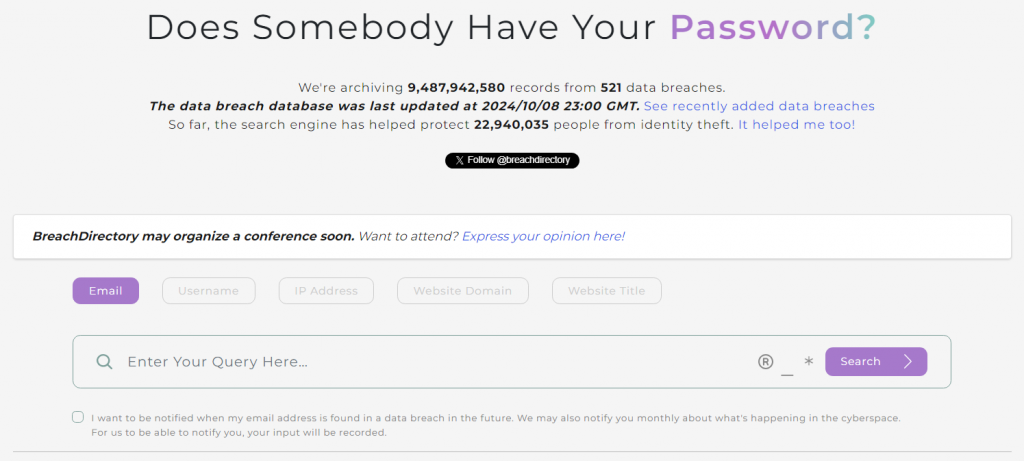
Aside from the BreachDirectory search engine, BreachDirectory does come with a BreachDirectory API appliance which is a paid feature: the API provided by BreachDirectory will not only help you find out whether certain credentials are in danger but enable you to implement the entire data set found on BreachDirectory into your own infrastructure.
To stay safe and secure, make sure to protect your credentials from being illegally accessed by third parties by using the BreachDirectory search engine and the BreachDirectory API, and use password managers to generate safe and secure passwords for each and every account you find yourself using.
Summary
Services provided by Keeper Keeper Security aren’t limited to the Keeper password manager but also include privileged access management, secure messaging, and other solutions. One by one, these solutions may seem a little vanilla, but combined, they certainly create a powerful fortress for all of your most precious data to reside in.
However, password managers and PAM solutions are only the tip of the iceberg – to stay safe, make sure to use data breach search engines like BreachDirectory, and until next time.
Frequently Asked Questions
What is Keeper Keeper Security?
Keeper Security – or Keeper Keeper Security as some refers to it – is a US-based company providing privileged access management, secure messaging, and password management solutions to individuals and businesses worldwide. Services provided by Keeper Security aren’t limited to the Keeper password manager – they span a bunch of different areas and encompass password, connection and secrets management, as well as other services.
Why Should I Use the BreachDirectory API?
Consider using the BreachDirectory API because it’s an API appliance that helps you integrate the data existing in BreachDirectory into your infrastructure enabling you to have hundreds of data breaches right at your fingertips.
Is BreachDirectory.com Free?
Partly – everyone may use the BreachDirectory data breach search engine, however, the BreachDirectory API is a paid feature.
Is the BreachDirectory Search Engine Safe to Use?
Yes – BreachDirectory doesn’t log your searches, and the entire website is protected by a custom Web Application Firewall (WAF) appliance.
