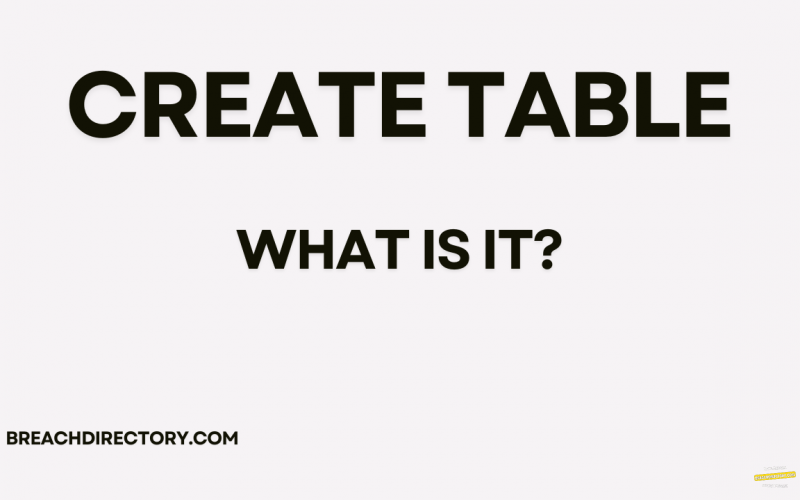Dive deep into ways to create a table using the MySQL CREATE TABLE statement with BreachDirectory.com!
Preface
For DBAs, creating a table is one of the most important decisions as far as database design is concerned. MySQL DBAs also know that tables in MySQL can be created by using a simple statement known as MySQL CREATE TABLE.
Different kinds of database management systems have different options that this statement can support, but for MySQL, this statement usually looks like so:
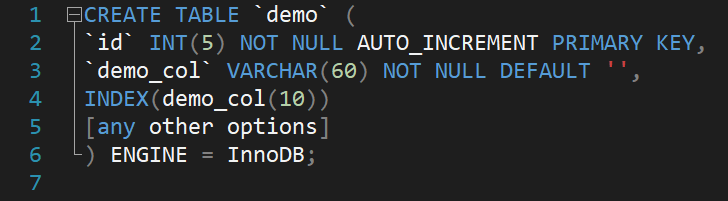
As far as the MySQL CREATE TABLE statement is concerned, MySQL has a bunch of different options that can be specified together with it.
Together with the MySQL CREATE TABLE statement, one can:
- Define column names, data types, and associated options like the default value for the column.
- Create temporary tables by switching CREATE TABLE for CREATE TEMPORARY TABLE.
- Use the LIKE or SELECT clauses to create tables like other tables or from their structure.
- Use FOREIGN KEY, CHECK, or other constraints.
- Perform other actions with invisible columns, Generated Invisible Primary Keys (GIPK), or make use of other options.
How to Create a Table in MySQL?
To perform a MySQL CREATE TABLE operation, utilize the CREATE TABLE statement with or without any additional options like so:
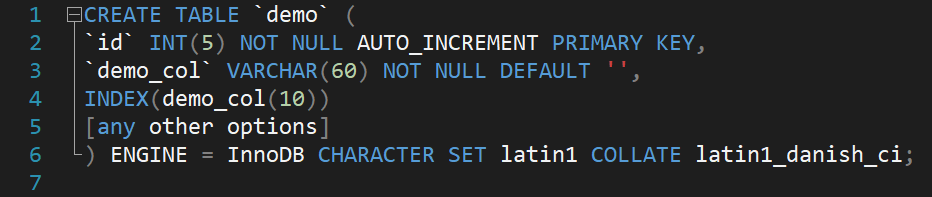
It doesn’t get much easier than that!
First, we have an empty database, then, we run the MySQL create table query shown above, and our table gets created!
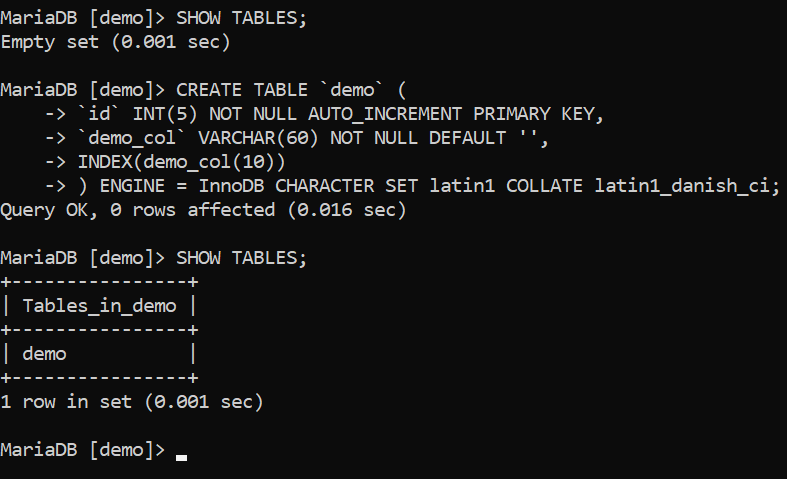
That’s it – now you know how to create tables in MySQL or MariaDB!
FAQ
What Does the CREATE TABLE Statement Do?
CREATE TABLE in MySQL creates a single table with a given name. To create multiple tables, execute multiple CREATE TABLE statements.
What is the MySQL CREATE TABLE Statement Used For?
The MySQL CREATE TABLE statement is used to create tables within a MySQL database.
What Options Does the CREATE TABLE Statement Accept?
The CREATE TABLE statement in MySQL accepts a variety of options including options related to data types, engines in MySQL, collations, indexes, partitioning and subpartitioning options, and others. For more information, refer to the documentation.