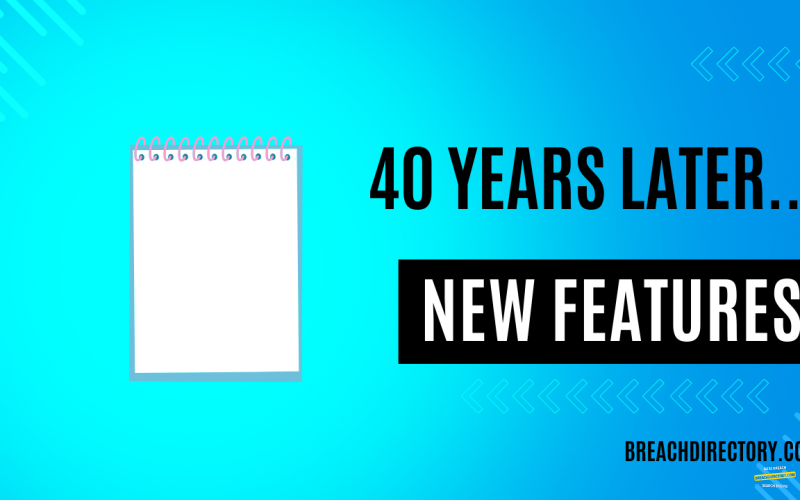In its heyday, Notepad was one of the most widely used tools to take notes or even to create basic scripts. In 2024, more than 40 years after its inception in 1983, Microsoft decided to update the tool to include spellchecking and autocorrect features.
Preface
Who hasn’t heard of Notepad? Notepad was invented in the COMDEX exposition in the US in 1983 and was intended to become a mini version of Word which was also available at the time. Notepad has completed its mission – it’s no longer as widely used as it was, say, 10-15 years ago because Notepad++ has eaten it up, but during 2005-2010, it was one of the most famous tools to take notes: that’s a fact.
Would you be surprised if we told you that Notepad now has a spellchecker and an autocorrect feature too?
Spellcheck and Autocorrect Features Now Available in Notepad
Many would agree that Notepad is well past its heyday and that it’s widely been surpassed by tools like Notepad++ or Sublime Text. There is a degree of truth in that statement – but it doesn’t mean that Notepad won’t be updated!
The newest version of Notepad available in Windows 11 includes a spellchecker and an autocorrect feature. Those features work similarly to those available within Microsoft Word. According to The Verge, these features have been in the testing phase ever since March of 2024 and it appears that Microsoft has finally decided that they’re ready to see daylight, however, it’s worth noting that those features will be disabled for certain filetypes (this part is mostly concerning developers.)
For some, such changes may indeed seem weird – after all, who even uses Notepad anymore? We have Notepad++, documents on Google Drive, or even Word, right? Microsoft seems to think differently. Perhaps they have something up their sleeve and are preparing to take Notepad to the next level in Windows 11 entirely? We’ll have to wait and see.
Spellcheck and Autocorrect in Notepad++
With autocorrect and spellchecking features now available in Windows 11, many users will wonder does Notepad++ have similar features by default? And the answer is yes, it does! They just have to be enabled through the Plugins section, but depending on your version of Notepad++, they should come pre-installed with Notepad++. Launch Notepad++, go to Plugins, then Plugins Admin:
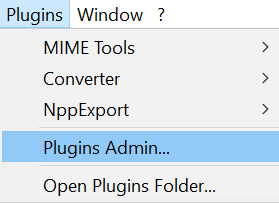
In the window that opens, search for “dspellcheck” to enable the spellchecking feature within Notepad++, and you will be good to go!
Upcoming Features in Notepad
Besides a spellcheck and an autocorrect feature, it would be great to see a Theme changer feature in Notepad too. It’s possible that Microsoft isn’t planning to put Notepad on the same pedestal as Notepad++ because it’d likely require massive efforts in re-developing the software, but we can dream, right?
What features would you like to see added to Notepad? Do you use Notepad yourself? Tell us in the comments below, and until next time.
Summary
Notepad in Windows 11 has many unique features – two of those features have to do with spellchecking and autocorrect within the tool.
The reason why these updates towards Notepad are making so much noise now is that Notepad was created more than 40 years ago – in 1983. Perhaps Microsoft has something else up its sleeve and is preparing for a massive feature boom targeting Notepad? We’ll have to wait and see.
We hope that you have enjoyed this short blog post, don’t forget to follow us on X (Twitter), LinkedIn, and Facebook, and come back to the BreachDirectory blog to read some more of our blogs later. For now, make good use of the BreachDirectory API and the data breach search engine, and until next time.
Frequently Asked Questions
What is Notepad and When Was It Released?
Notepad was a tool intended to be something along the lines of “a smaller version of Word.” Despite some features available within the tool, over time Notepad was quickly outdone by tools like Notepad++ and Sublime Text, but it seems that Microsoft hasn’t forgotten the tool even 40 years later and is rolling out autocorrect and spellcheck updates even in 2024!
What are the Notepad Updates 2024?
Updates towards Notepad in 2024 include an autocorrect feature, a spellchecking feature, and some others.
Should I Use Notepad in 2024?
The answer to this question is directly dependent on your use case. Nowadays, Notepad is widely considered to be an obsolete tool, but if it fits your use case or you’re feeling nostalgic, feel free to use it!