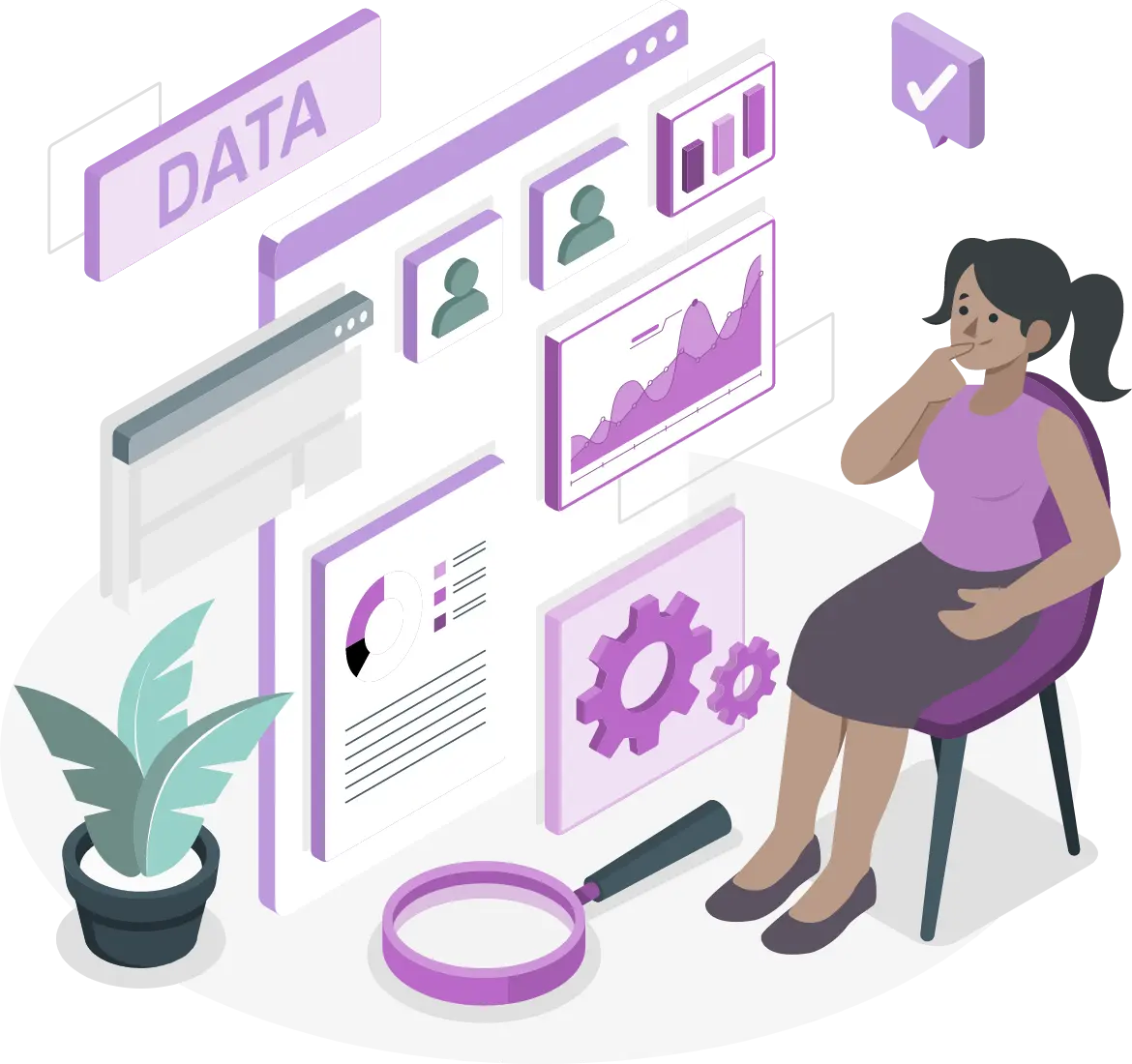About
Search Engine & API
The BreachDirectory search engine and API helps you not fall victim to hacker attacks. The search engine can be used to investigate cybercrime and protect yourself and your customers and the API can be used to incorporate the data inside BreachDirectory into any application or website.
All users of the API should only use the service to improve the security of their service or product offerings, secure their API credentials, ensure that any information obtained through the BreachDirectory API or any other services is secured from unauthorized access, and follow all of the applicable laws pertaining to their jurisdiction.